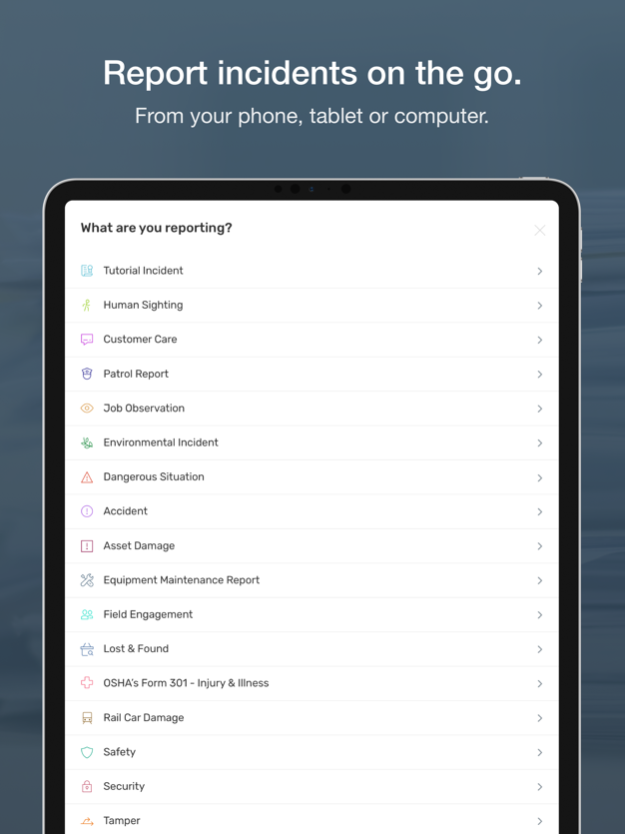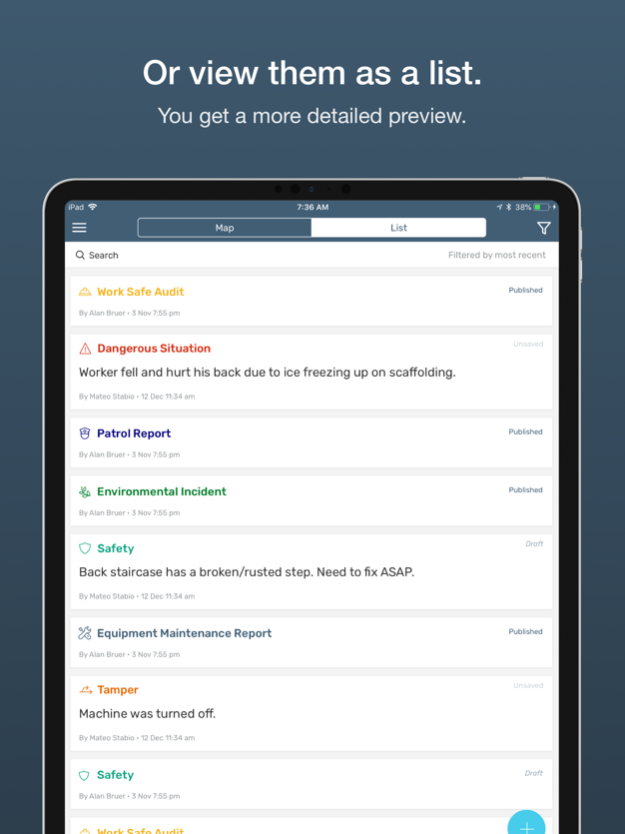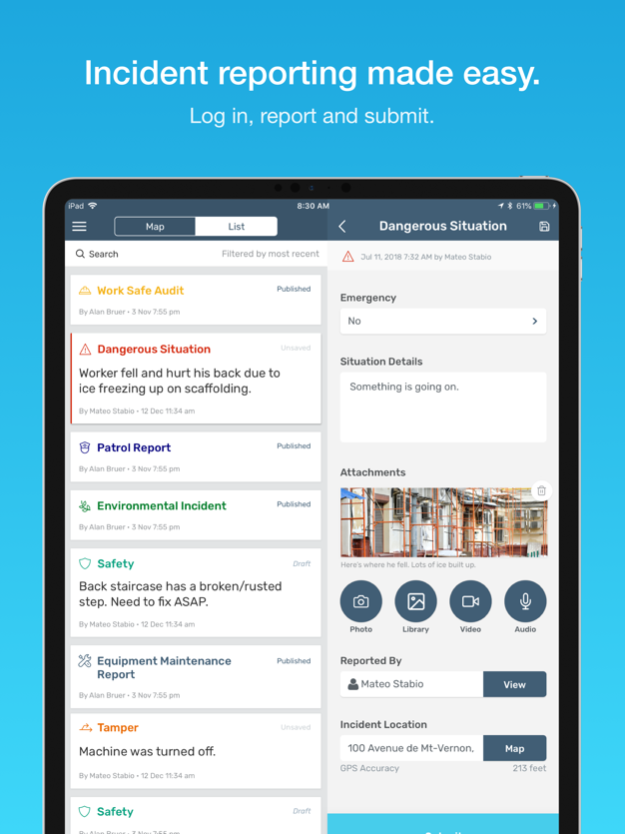1st Reporting 1.10.48
Continue to app
Free Version
Publisher Description
1st Reporting is a digital form and checklist solution for mobile audits, inspections, incidents, or any other reporting of your business needs. With organizations spanning multiple departments taking advantage of the 1st app solution, you can trust this customizable mobile reporting app to accelerate your company processes.
Report incidents, fill out custom-built forms, do inspection reports and site audits, all on the go with our pre-built templates and instant notifications. Make fully customizable checklists and more in an elegant and intuitive user interface your team will love. Don’t know where to start? Select from our expansive list of pre-built templates.
Customize your notifications so your inspections, forms, field reports, and more all alert the right person in your team in real-time. No more missed incident reports with this app in your corner.
With organized workflows and real-time notifications, it’s no wonder so many teams are adopting this mobile reporting app for both small businesses and corporations.
*** Why use 1st?***
Make checklist forms, inspections, and audits with our form builder, or start with one of our templates.
Get the complete picture with fully integrated multi-media capture (images, videos, audio)
Instant, recurring and configurable notifications
Real-time user location tracking and mapping
Out of the box workflows and templates to get your team started
*** What can I capture?***
Near-miss, hazard, and dangerous situation report forms
Incident reporting
Vehicle and equipment condition inspections
Completing security shift and patrol reports
Employee Injury and Health reporting
Construction site audits and inspections
And more working with our library of existing templates
Go beyond incident reporting with the 1st apps’ advanced features. Audit your workplace injuries and hazards to reduce the likelihood of repeat incidents. Create and assign follow-up actions and collaborate with your team using our incident management software suite. It’s perfect for site audits, equipment inspections, and much more for your team.
Join industry-leading companies striving to improve business efficiency and employee health and safety in the following sectors:
Construction
Utilities
Health and Safety
Emergency and First Responders
Security Firms
Transportation
The 1st Reporting app can save your business time and money, ensuring your reporting and audit communications processes are lean and efficient. And with instant notifications and personalized checklists, and other fields, you can’t go wrong.
Looking for different templates or forms, you don’t see in our reports library? Our customer service is second to none and will help you get all the custom forms you need.
Apr 25, 2024
Version 1.10.48
Bug fixes
About 1st Reporting
1st Reporting is a free app for iOS published in the Office Suites & Tools list of apps, part of Business.
The company that develops 1st Reporting is emAPPetizer Inc.. The latest version released by its developer is 1.10.48.
To install 1st Reporting on your iOS device, just click the green Continue To App button above to start the installation process. The app is listed on our website since 2024-04-25 and was downloaded 1 times. We have already checked if the download link is safe, however for your own protection we recommend that you scan the downloaded app with your antivirus. Your antivirus may detect the 1st Reporting as malware if the download link is broken.
How to install 1st Reporting on your iOS device:
- Click on the Continue To App button on our website. This will redirect you to the App Store.
- Once the 1st Reporting is shown in the iTunes listing of your iOS device, you can start its download and installation. Tap on the GET button to the right of the app to start downloading it.
- If you are not logged-in the iOS appstore app, you'll be prompted for your your Apple ID and/or password.
- After 1st Reporting is downloaded, you'll see an INSTALL button to the right. Tap on it to start the actual installation of the iOS app.
- Once installation is finished you can tap on the OPEN button to start it. Its icon will also be added to your device home screen.